今回は、single.phpに、関連する記事(その記事自体は省いたもの)を表示させる方法です。
記事の下に表示させることが多いです。
その記事が所属するタームから、記事をランダムで3件表示させます。
目次
コード
<?php
$terms = get_the_terms($post->ID,'custom-post-taxonomy');
foreach( $terms as $term ) {
$term_slug = $term->slug; // 現在表示している投稿が所属しているタームを取得
}
$args = array(
'post_type' => 'custom-post', // 投稿タイプ名
'post__not_in' => array($post->ID), // 現在表示している投稿を除外
'posts_per_page' => 3, // 表示件数
'orderby' => 'rand', // ランダム表示
'tax_query' => array(
array(
'taxonomy' => 'custom-post-taxonomy', // タクソノミー名
'field' => 'slug',
'terms' => $term_slug, // 取得したタームを指定
)
)
); $the_query = new WP_Query($args); if($the_query->have_posts()):
?>
<div>
<ul>
<?php while ($the_query->have_posts()): $the_query->the_post(); ?>
<li>
<article>
<a href="<?php the_permalink() ?>">
<?php if( has_post_thumbnail() ): ?>
<?php the_post_thumbnail(); ?>
<?php else: ?>
<img src="<?php bloginfo('template_url'); ?>/images/common/noimage.png" alt="" />
<?php endif; ?>
<div>
カテゴリー:
<?php
if ($terms = get_the_terms($post->ID, 'custom-post-taxonomy')) {
foreach ( $terms as $term ) {
echo '<span>' .$term->name. '</span>';
}
}
?>
</div>
<div><?php the_time('Y.m.d'); ?></div>
<div><?php the_title(); ?></div>
</a>
</article>
</li>
<?php endwhile; ?>
</ul>
</div>
<?php wp_reset_postdata(); ?>
<?php endif; ?>カテゴリーの表示に関する部分はこちらの記事を参照してください。
カスタム投稿タイプのsingle.phpで、所属するカテゴリーを複数表示する(リンクなし、リンクあり)
出力結果
<div>
<ul>
<li>
<article>
<a href="xxx">
<img src="xxx.png" alt="">
<div>
カテゴリー:
<span>カテゴリーテスト</span><span>カテゴリーテスト2</span>
</div>
<div>2021.04.16</div>
<div>記事タイトル</div>
</a>
</article>
</li>
~省略
</ul>
</div>
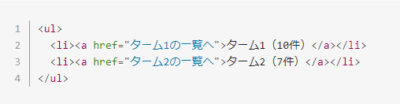
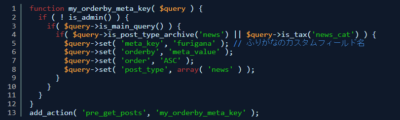

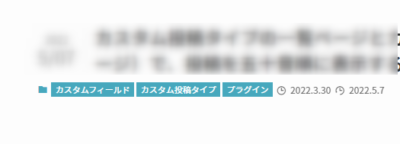

コメント