目次
今回やりたいこと
- 固定ページにコメント欄を表示させる
- 入力項目は「名前、メールアドレス、コメントタイトル、コメント内容」で、タイトル以外は必須にする
- WPにログインしている人のみ、返信できるようにする
手順
- テーマ内にcomments.phpを設置し、内容を記述
- functions.phpに「タイトル追加」「コメント投稿時に保存」「コメント出力」の記述をする
- page.php内の任意の箇所に<?php comments_template(); ?>を記述し、呼び出す
comments.phpの内容
<?php if ( have_comments() ) : ?> // コメントがあれば一覧を表示
<div class="title">最近のコメント</div>
<ul>
<?php wp_list_comments('callback=mytheme_comments'); ?> // functions.phpで設定した内容を出力(後述)
</ul>
<?php endif; ?>
<div class="box">
<div class="title">コメントする ※記入欄は全て必須です。</div>
<div class="wrap">
<?php
$comments_args = array(
'fields' => array(
'author' => '<p class="comment-form-author">' . '<label for="author">名前' . ( $req ? ” : ” ) . '</label> ' .
'<input id="author" name="author" type="text" value="' . esc_attr( $commenter['comment_author'] ) . '" size="30"' . $aria_req . ' /></p>',
'email' => '<p class="comment-form-email"><label for="email">メールアドレス(非公開)' . ( $req ? ” : ” ) . '</label> ' .
'<input id="email" name="email" ' . ( $html5 ? 'type="email"' : 'type="text"' ) . ' value="' . esc_attr( $commenter['comment_author_email'] ) . '" size="30"' . $aria_req . ' /></p>',
'url' => ”, // urlは入力させない
),
'title_reply' => ”,
'label_submit' => 'コメントを送信',
);
comment_form($comments_args);
?>
</div>
</div>functions.phpの内容
// コメント欄にタイトル入力欄を追加
function add_custom_comment_field($defaults) {
$add_content = ”;
//入力項目を追加する
$add_content .= '
<label for="comment-title">タイトル</label>
<input id="comment-title" name="comment-title" type="text" value="">
';
return $add_content . $defaults;
}
add_action('comment_form_field_comment', 'add_custom_comment_field' );
// コメント投稿時に保存
function save_custom_comment_field($comment_id) {
if(!$comment = get_comment($comment_id)) return false;
//comment-titleの値の保存
$custom_key_title = 'comment-title';
$title = esc_attr($_POST[$custom_key_title]);
if(” == get_comment_meta($comment_id, $custom_key_title)) {
add_comment_meta($comment_id, $custom_key_title, $title, true);
} else if($title != get_comment_meta( $comment_id, $custom_key_title)) {
update_comment_meta($comment_id, $custom_key_title, $title);
} else if(” == $title) {
delete_comment_meta($comment_id, $custom_key_title);
}
return false;
}
add_action('comment_post', 'save_custom_comment_field');
add_action('edit_comment', 'save_custom_comment_field');
// コメント一覧に出力
function mytheme_comments($comment, $args, $depth) {
$GLOBALS['comment'] = $comment;
$user = get_userdata($comment->user_id);
$title = esc_attr(get_comment_meta($comment->comment_ID, 'comment-title', true ));
?>
<li>
<div class="comment-title"><?php echo $title; ?></div>
<div class="comment-header">
<span><?php comment_author(); ?></span> <small><?php echo get_comment_date(); ?></small>
</div>
<div class="comment-content">
<?php comment_text(); ?>
</div>
<?php if( is_user_logged_in() ) : ?> // wpにログインしている人のみ返信欄を表示させる
<div class="reply">
<?php comment_reply_link(array_merge( $args, array('depth' => $depth, 'max_depth' => 3))); ?>
</div>
<?php endif; ?>
</li>
<?php
}


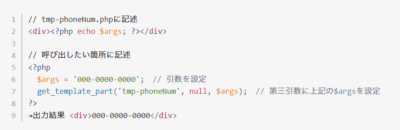
コメント